The money is in the list.
In today’s competitive landscape, having a strong email list isn’t just an asset—it’s essential. While platforms like Google Ads and Facebook provide valuable marketing channels, your email list remains a direct, reliable, and cost-effective way to communicate with your audience. Why? Because you own your list.
To grow this valuable asset, Content Upgrades offer one of the most effective strategies. This guide explains what Content Upgrades are, why they work, and how to implement them to generate more subscribers, leads, and sales.
What is a Content Upgrade?
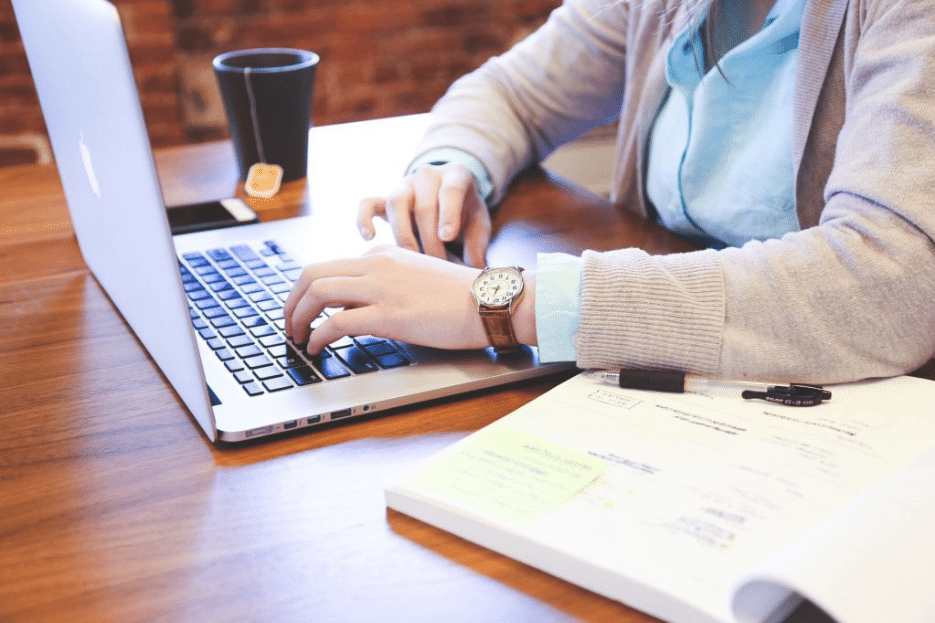
A Content Upgrade is a highly targeted lead magnet offered to your blog readers in exchange for their email addresses. Unlike generic calls-to-action like “Join Our Newsletter,” Content Upgrades are directly tied to the specific content of a blog post, making them highly relevant and enticing.
For example:
- A blog post on “10 Best Modern Kitchen Designs” could offer a downloadable checklist on “20 Must-Have Kitchen Features” as a Content Upgrade.
- A blog post about siding options could include a guide on “Choosing the Right Siding for Your Climate.”
The key is to offer irresistible value that users can’t find elsewhere.
How to Set Up a Content Upgrade: Step-by-Step
Here’s a step-by-step process to create and implement Content Upgrades:
Step 1: Choose the Right Blog Post
Start by identifying the blog posts on your website that generate significant traffic or engagement. Tools like Google Analytics or Ahrefs can help you pinpoint which posts are attracting visitors and holding their attention. These high-performing posts are ideal candidates for Content Upgrades, as they already demonstrate user interest.
Alternatively, you can create entirely new blog posts designed to complement a specific Content Upgrade. For instance, if you have a webinar on sustainable building materials, write a blog post introducing the topic and include the webinar as the exclusive upgrade.
Step 2: Conduct Market Research
To create a compelling Content Upgrade, you need a solid understanding of what your audience values most. Surveys, polls, and feedback from existing customers can provide insights into their preferences. For instance, ask your audience what challenges they face in their building projects or what resources they’d find most helpful.
Analyze your competitors’ blogs to see which types of upgrades resonate with their audience. This research will guide you in creating content that not only captures attention but also feels essential to your readers.
Step 3: Design Your Content Upgrade
Once you know what type of content will appeal to your audience, it’s time to design your upgrade. Use tools like Canva to create visually appealing and professional-looking resources, or hire a designer if the project is complex.
Whether it’s a checklist, guide, or infographic, ensure the final product is easy to consume and aligns with your brand’s aesthetics. The quality of your upgrade reflects on your business, so invest the time and effort necessary to make it stand out.
Step 4: Integrate with Your Blog Post
Incorporating your Content Upgrade into a blog post requires strategic placement to maximize visibility and engagement. Opt-in forms should appear naturally within the content, such as mid-article or as a slide-in pop-up. Use tools like OptinMonster or Thrive Leads to create visually appealing forms that capture attention without disrupting the user experience.
The goal is to make it seamless for readers to discover the upgrade and feel compelled to opt-in.
Step 5: Deliver the Content
After a user signs up for your Content Upgrade, the delivery process should be smooth and immediate.
Platforms like Klaviyo, ActiveCampaign, or MailChimp can automate the delivery of your upgrade directly to their inbox. Alternatively, you can protect your content behind an “email wall,” redirecting users to a private page where they can access the resource.
This not only ensures secure delivery but also adds a sense of exclusivity to your offer.
Step 6: Follow Up with Segmented Email Campaigns
Once someone downloads your Content Upgrade, it’s essential to follow up with targeted email campaigns to nurture the lead. Use segmented email lists to tailor your communication based on the type of content they downloaded.
For example, if someone downloaded a guide on kitchen remodeling, you can send them a welcome email with the resource, followed by additional tips or related content in a second email.
Finally, a third email could offer a consultation or product recommendation, aligning with their expressed interests. This personalized approach increases the likelihood of converting leads into customers.
15 Content Upgrade Ideas for Building Material Manufacturers
Content upgrades are powerful tools to engage your audience, build your email list, and generate leads. Below are expanded ideas tailored to the building materials industry, each designed to provide immense value while aligning with your audience’s needs.
1. Exclusive Offers
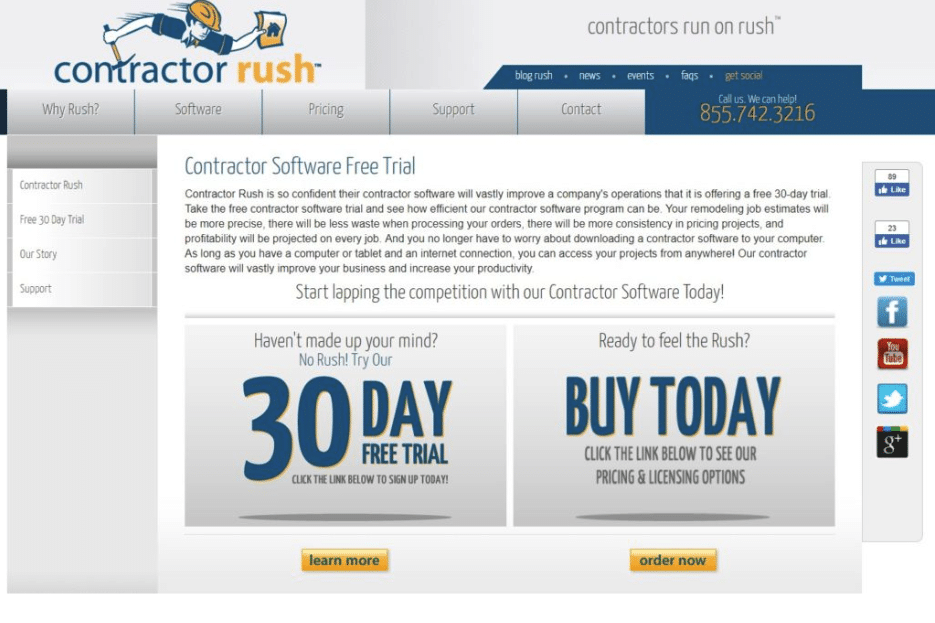
Exclusive offers are an excellent way to entice users to join your email list. Subscribers could receive discounts, special promotions, or early access to new product launches. For example, you might offer “10% Off Your First Order” or “Exclusive Access to Our Seasonal Sale.” Adding a sense of urgency, such as “Offer valid until [date],” can further encourage immediate sign-ups.
Example:
“Sign up today and get 15% off your first order of eco-friendly siding.”
2. Checklists
Checklists help potential customers stay organized during their projects. Create downloadable PDFs that outline steps for a specific process, such as renovating a room or selecting materials for a new build. These checklists can position your business as a helpful partner in their project.
Example:
“Get our free checklist: ‘The Ultimate Bathroom Remodel Checklist’ to make your next renovation stress-free.”
3. Interactive Quizzes
Quizzes engage users by providing personalized results, which can guide them toward specific products or services. For example, a quiz titled “What’s Your Ideal Home Siding?” could ask questions about the user’s climate, budget, and design preferences, recommending siding materials at the end.
Example:
“Take our quiz: ‘Find Your Perfect Flooring Material’ and discover which option fits your lifestyle.”
4. Infographics
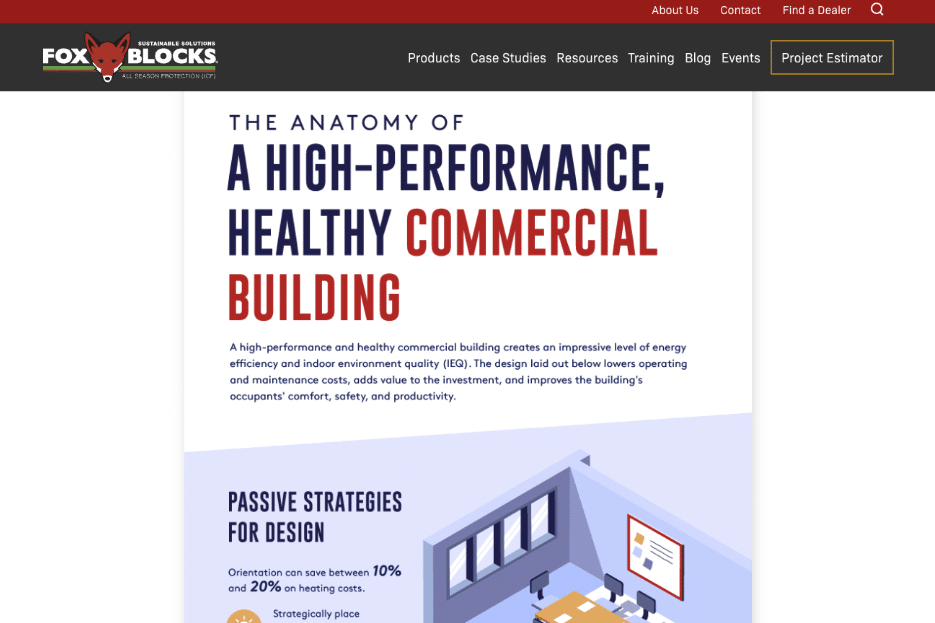
Infographics make complex information easy to understand by combining visuals and concise content. They are particularly effective for building materials manufacturers because they can explain technical details, showcase product benefits, or demonstrate step-by-step processes. For example, you could create an infographic comparing the lifespan and maintenance requirements of different roofing materials.
Example:
“Download our infographic: ‘Wood vs. Vinyl Siding—What’s Right for Your Home?’”
5. Templates
Templates can help DIY enthusiasts and professionals alike save time and effort. For example, provide blueprints for common home projects, design templates for kitchens, or layout templates for decking.
Example:
“Download our free deck-building template and start your project with confidence.”
6. Video Tutorials
Videos are highly engaging and can demonstrate how to use your products effectively. Tutorials might include installation guides, maintenance tips, or best practices for choosing materials. You can host these videos on a private page or share them via email after a user opts in.
Example:
“Watch our free video tutorial: ‘How to Install Engineered Wood Flooring Like a Pro.’”
7. Ebooks
Ebooks offer an in-depth look at a specific topic, providing actionable advice and showcasing your expertise. These can be comprehensive guides covering topics like sustainable building practices or product selection for energy efficiency.
Example:
“Download our ebook: ‘The Ultimate Guide to Sustainable Building Materials’ and make eco-friendly choices for your next project.”
8. Case Studies
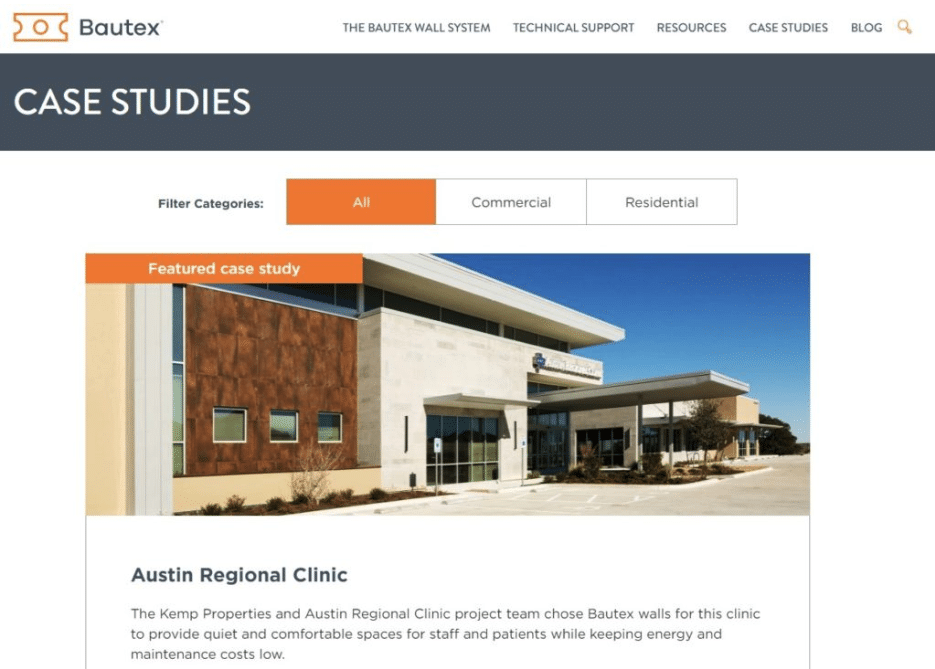
Case studies highlight successful projects that used your products or services. They not only demonstrate your expertise but also build trust with potential customers by showcasing real-world results.
Example:
“See how our products transformed a local home in our case study: ‘Eco-Friendly Roofing for Extreme Weather Conditions.’”
9. Online Calculators
Online tools like cost estimators or material calculators are incredibly useful for building material customers. For instance, a siding calculator could estimate how much material is needed based on the square footage of a home.
Example:
“Calculate your project costs in seconds with our free siding calculator.”
10. Webinars
Webinars allow you to connect directly with your audience and share valuable insights. Topics could range from trends in sustainable building to live Q&A sessions with industry experts.
Example:
“Join our free webinar: ‘Top Trends in Building Materials for 2024’ featuring insights from leading architects.”
11. Product Comparisons
Provide side-by-side comparisons of your products versus competitors. Highlight key features, benefits, and cost advantages to help users make informed decisions.
Example:
“Download our comparison guide: ‘Vinyl vs. Fiber Cement Siding—Which is Best for Your Home?’”
12. Industry Reports
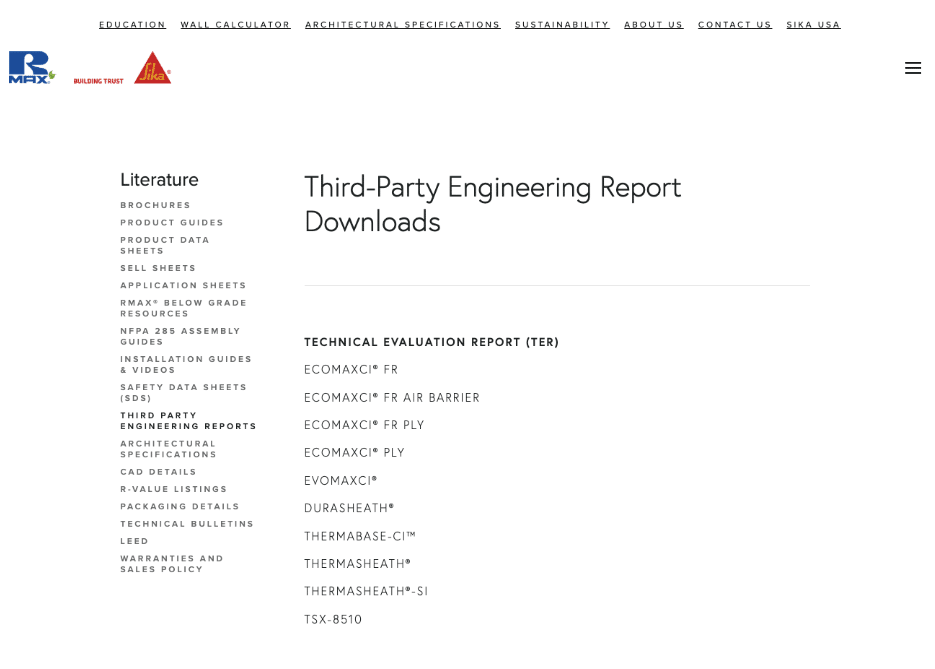
Offer exclusive access to research, trends, or data relevant to your audience. For instance, a report on “The Future of Sustainable Building Materials” could attract architects, contractors, and eco-conscious homeowners.
Example:
“Sign up to receive our exclusive industry report: ‘Top Building Trends of 2024.’”
13. Resource Kits
Bundle multiple pieces of valuable content, such as checklists, infographics, and videos, into a single downloadable kit. This comprehensive approach provides added value and encourages users to engage further with your brand.
Example:
“Download our Home Renovation Resource Kit: Everything You Need for a Successful Remodel.”
14. AR or VR Experiences
For a cutting-edge approach, offer virtual or augmented reality experiences that allow users to visualize products in their homes. For instance, an AR tool could show how different flooring options would look in a living room.
Example:
“Try our AR tool to visualize your dream kitchen in real time.”
15. Maintenance Schedules
Help users keep their materials in top condition by offering downloadable maintenance schedules tailored to your products.
Example:
“Download our maintenance checklist: ‘How to Extend the Life of Your Siding.’”
Best Practices for Success
To ensure your Content Upgrades deliver maximum results, follow these proven strategies to enhance effectiveness and user engagement.
- Mobile Optimization: Ensure opt-in forms and content are mobile-friendly.
- Clear Privacy Policies: Be transparent about how user data will be used to stay compliant with GDPR and CCPA.
- Analyze and Optimize: Use tools like A/B testing to determine which upgrades and opt-ins perform best.
- Promote on Social Media: Use Facebook Ads, Instagram Stories, and LinkedIn posts to drive traffic to your blog posts with Content Upgrades.
Get More Subscribers, Leads, and Sales
Alt text: A man presses an on-screen email button to subscribe.
Content Upgrades are a powerful tool for turning blog readers into subscribers and leads. By offering targeted, high-value content, you can grow your email list, nurture your audience, and increase sales.
Ready to take your lead generation strategy to the next level? Start implementing Content Upgrades today and watch your email list—and your business—grow.
Of course, if you want to take your lead gen strategy to an even higher level, reach out to the Lead Generation Experts today. It’s what we do.

