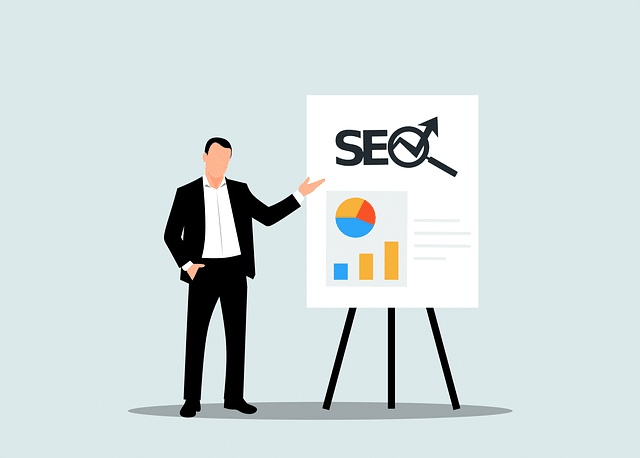As a website or business owner, your main priority is to get more visitors to your website and turn that traffic into paying customers.
However, when it comes to search engine optimization (SEO), you may be wondering if optimizing your website is a job reserved for the pros. “Do I need to hire an agency?” or “Can I learn SEO on my own?” are questions that are likely tumbling around in your mind.
While on-page and off-page SEO can involve some advanced methods depending on your industry and business model, it’s never too late to dip your toes in on your own.
In fact, starting with the on-page SEO basics may lead to some major wins as far as traffic to your site – and at no cost to you.
Who could say no to free leads?
Getting Started with On-Page SEO
To learn how to do on-page SEO for your business website, it’s best to start with the basics.
First off, SEO is defined as:
“the practice of optimizing individual web pages in order to rank higher and earn more relevant traffic in search engines. On-page refers to both the content and HTML source code of a page that can be optimized.” – Moz
In a nutshell, on-page SEO involves optimizing what’s ON your website, versus the more technical components or off-page methods such as link building.
On-page SEO is a great starting point, as it doesn’t require any advanced strategies or tools in order to bring results. You can start driving traffic to your site by creating a solid, SEO-friendly foundation.
Follow along with our Ultimate On-Page SEO Checklist to make sure you are covering all of your bases and setting your site up for SEO success.
Free Checklist: 10 Steps to On-Page SEO
-
- Title Tags
- Meta Descriptions
- URLs
- Heading Tags
- Alt Text
- Body Copy
- Internal and External Linking
- User Experience
- Social Sharing
- LSI Keywords
1. Optimize Title Tags
Title tags, like most of the components on your website, are crawlable by search engines and are thus an important ranking factor.
Title tags tell search engines and users what your pages and posts are about. They are also an optimal place to include your focus keywords. If Google, Bing, and other search engines read the keyword in your title tag, they will consider ranking your site for that term.
An optimized title tag includes the focus keyword of that page and entices users to click through to the site. Your title tags should fall between 50-60 characters and ideally include compelling text at the beginning and end.
For example, the title tag for a local building materials manufacturing company service company may be:
“#1 Most Affordable Building Materials in Seattle – Order Now”
This title tag includes the focus keyword, “building materials in Seattle” and has the added compelling elements of “#1 most affordable” and a call-to-action at the end. Ideally, the focus keyword will be near the beginning of the title tag.
Make sure that your title tags are unique to each page, accurately describe what the page is about, and includes the focus keyword for that page.
Pages that have title tags that are too similar may end up competing for the same keyword, which is to be avoided.
2. Write Click-Worthy Meta Descriptions
The meta description is also crawlable by search engines, and shows up in search engine results underneath the title tag. This is another space to tell Google and users what your page is about, include target keywords, and preferably include a call-to-action to encourage clicks.
Meta descriptions, unless otherwise formatted, also get pulled in as the description when you share your content to social media. This means it is even more important to write a meta description that is precise and engaging, rather than stuffed full of keywords.
The main purpose of the meta description to to describe what the page is about. Naturally, this will end up including some of your target keywords for the page. However, filling the meta description with keywords is not user-friendly or engaging.
Google’s requirements on meta description length tend to fluctuate, but in general it falls between 160-320 characters. We would advise that you keep it close to 160 characters to prevent your text from getting cut off when it gets pulled into the search results.
Here is an example of an optimized meta description:
“Looking for affordable building materials near you? The Building Stuff Co. in Seattle offers low prices you won’t find anywhere else. Browse products online now.”
3. Create Short, Descriptive URLs
Which URL are you most likely to click on?
-
- https://www.buildingstuffco.com/premium-building-materials/
-
- http://www.buildingstuffco.com/nZk84-building-00w1/mat/products/7nfl01y/
If you are like most savvy internet users, you likely answered A. Of course, there is a good reason for that.
URLs not only tell search engines what the page is about, but they also give a clear indication to users that the page does in fact match what they are searching for.
If a URL includes a bunch of random characters, is super long, in comprised of a run-on sentence, or the like, users get the impression that the page may not match their search query. When it comes to writing URLs, short (3-5 words) and concise is typically better.
Here is an example of optimized URLs:
https://www.buildingstuffco.com/contact-us/
https://www.buildingstuffco.com/products/wood-materials/
https://www.buildingstuffco.com/top-10-best-wood-home-flooring/
4. Utilize Heading Tags
The utilization of heading tags often goes overlooked but it is oh-so important.
Not only do H1,H2, H3, and H4 heading tags present more opportunities for your keywords to be picked up by search engines, but they aid in the organization of your content. In essence, they add structure and help users identify important sections on the page, which makes finding essential information that much easier.
The H1 tag is the title of the page, and often shows at the top of the page. Many website owners make this the same as the title tag, but this doesn’t have to be (and often shouldn’t be) the case. The H1 should be straightforward and readable by users.
H2, H3, and H4 headings and beyond are the subheadings of your page. Most pages only include H2 headings to identify major sections of the content. H3 headings and others are often added as an additional subheading of those sections.
Heading tags are readable by search engines and thus are a good place to include focus keywords naturally. Do not stuff your heading tags full of keywords, as these are visible to readers and creates a poor user experience.
An example of an optimized heading tag structure may be:
H1: Top 10 Best Woods for Home Flooring
H2: Why Use Wood for Home Flooring?
H2 10 Best Types of Wood
H3: Cedar
H3: Oak
H3: Bamboo
H3: (etc.)
H2: How Much Does Wood Flooring Cost?
H2: Find a Wood Flooring Supplier in Seattle
These heading tags lay out the sections for the page. Your body content will lie between these headings, ensuring that each section is as organized and informative as possible. This helps prevent run-on content or what we call a “wall of text” that’s hard for users to skim through.
5. Add Image Alt Text
Images add a little spice to your pages and posts. Where on-page SEO is concerned, you will want to add alt text and optimized file names to images as well.
Image alt text is readable by search engines, as well as e-readers for those who are visually impaired. For those reasons, the alt text should describe what the image is about, above all else. The file names of your images should also be optimized, instead of using the auto-generated file names.
Example of bad image alt text:
“seattle best building materials washington wood flooring, floors, panels”
Example of good image alt text:
“Cedar wood flooring panels in living room”
Note that the first is keyword stuffed, while the second example reads like an actual sentence (yet still contains valuable terms).
6. Write Optimized Body Copy
Once you have written your page title and even your heading tags to help you outline the page or post, it’s time to write the “meat” of your content: the body copy.
Many business owners and SEO pros alike think that the key to SEO-friendly content lies in the keywords. This is not the case. Ultimately, you want your body copy to speak to your audience first and to Google second.
Your keyword research will provide you with the terms that you will want to incorporate throughout the page, but be sure that you are writing content that resonates to your audience. That may be homeowners, construction companies, contractors, and more.
If copywriting isn’t your forte, you may want to hire a professional copywriter to help you.
SEO Body Copy Best Practices:
-
- Make content useful
-
- Avoid keyword stuffing
-
- “Minimum word count” doesn’t matter
-
- Write for your audience first, not for search engines
7. Include Internal & External Linking
Internal links refer to links within your content that refer to other pages on your own site. External links link to other websites.
Adding internal links to your web pages and posts increase crawlability and the likelihood that users will continue to other pages on your site. Since you want users to stay on your site until they contact you, subscribe, submit a form, or buy a product, having internal links will help lead them there.
External links should be used as needed to add additional value to your content. You should be linking out to high authority, reputable websites. Just note that every external link is an opportunity for users to leave your site, so use them sparingly.
Try to avoid linking to your competitors’ sites, as this can direct your own traffic to their site and counts as a sort of “vote of confidence” of their site in the eyes of Google. You want that attention to be on you!
8. Consider User Experience
User experience (UX) refers to what it’s like for users to interact with your site. You want users to have an easy and enjoyable experience so that they are more likely to buy from you.
Though UX can get into some pretty advanced methods, there are some fundamentals to keep in mind:
-
- Reduce bounce rate by making it easy for users to find what they are looking for on your site. That can involve making menu buttons easy to see, including clear calls-to-action, etc.
-
- Decrease page load time by optimizing website design, media, and images. You can check your page load time at https://developers.google.com/speed/pagespeed/insights/.
-
- Have an attractive, well-designed website that’s easy to use.
-
- Put most useful information “above the fold” (ie above the point where users have to scroll down to see the rest of your content).
-
- Add internal links and calls to action at the top of your articles to increase click through rates.
9. Optimize for Social Sharing
Social media sites such as Facebook, Twitter, Google+, LinkedIn, Pinterest, and Reddit help search engines recognize the popularity of your content. Although social signals aren’t a component of Google’s algorithm, they increase the likelihood that your content will be linked to – which is great for SEO!
It’s important to make social sharing as easy as possible for users. This can mean having social share buttons on all of your posts, referencing your social pages in your content, and optimizing your meta descriptions, titles, and images for sharing.
Social sharing tools:
10. Research LSI Keywords
LSI (latent semantic indexing) keywords give Google context to what the page is about. The more relevant the keywords, the higher you’ll rank in search engine results.
Finding LSI keywords relies on a variety of tactics – but primarily, you want to find semantically related terms to incorporate into your content.
You can find LSI keywords by:
-
- Organizing your content by audience and cultivating a message that relates specifically to them. This will naturally incorporate keywords that they would use in their search queries etc.
-
- Finding keywords via sales inquiries. This involves framing content around real questions your target audience ask about your services and products.
-
- Finding keywords via forums, Facebook groups, and comment blog sections. Comb different parts of the web to see what terms your audience are using.
You can find a full breakdown of how to find your your LSI keywords in SEO Tactics for Building Materials Manufacturers.
Begin On-Page SEO for Your Building Materials Business Today
The above on-page SEO checklist should get you headed in the right direction when it comes to optimizing your business website. Cover the basics and you could see real results, even without hiring an SEO agency.
However, if you would like to learn more about SEO or find a teach to drive your site to the top of Google, contact the Lead Generation Experts today.